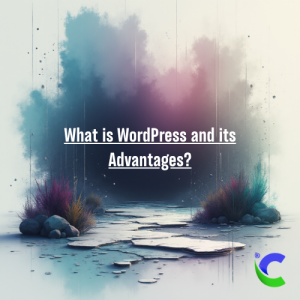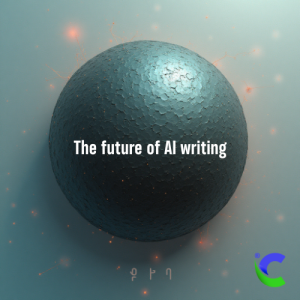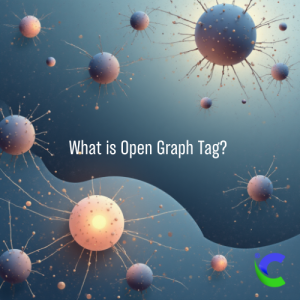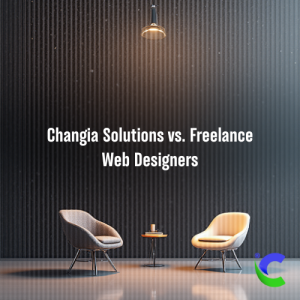What is WordPress?
WordPress is the Powerhouse behind millions of websites in the world, the most versatile and most user-friendly CMS (Content Management System) ever made.
WordPress empowers millions of individuals and businesses to create stunning websites without extensive coding knowledge. it has evolved from simple blogging platform to a robust tool capable of building a wide range of websites, from personal blogs to complex e-commerce stores.
Key Features and Advantages
WordPress offers a plethora of features and advantages that contribute to its popularity and widespread adoption:
1. User-Friendly Interface:
- Intuitive Dashboard: The WordPress dashboard provides a clear and organized interface, making it easy to navigate and manage your website’s content.
- WYSIWYG Editor: The visual editor allows you to create and format content directly on the screen, without needing to write HTML code.
- Drag-and-Drop Functionality: Many themes and plugins offer drag-and-drop features, enabling you to customize your website’s layout and design without coding.
Open-Source Flexibility:
- Free and Open-Source: WordPress is free to download and use, and its open-source nature allows for customization and modification by developers.
- Large Community: A vibrant and active community of developers, designers, and users contributes to WordPress’s continuous improvement and provides extensive support.
- Extensive Plugin Ecosystem: Thousands of plugins are available to extend WordPress’s functionality, allowing you to add features like contact forms, e-commerce capabilities, SEO optimization, and more.
- Diverse Theme Options: A vast library of themes enables you to create visually appealing websites tailored to your specific needs, whether it’s a blog, portfolio, or online store.
3. Search Engine Optimization (SEO) Friendly:
- Built-in SEO Features: WordPress includes features like permalinks, meta descriptions, and title tags that help improve your website’s search engine visibility.
- SEO-Friendly Plugins: Numerous plugins are available to further enhance your website’s SEO, such as Yoast SEO and All in One SEO Pack.
4. Security:
- Regular Updates: WordPress receives frequent updates to address security vulnerabilities and improve performance.
- Strong Security Practices: Implementing best practices like using strong passwords, keeping plugins and themes updated, and using reliable web hosting can significantly enhance your website’s security.
5. Scalability:
- Handles Growing Traffic: WordPress can handle increasing traffic loads, making it suitable for both small and large websites
-
Scalable Hosting Options: Choose a reliable hosting provider that offers scalable plans to accommodate your website’s growth.
6. E-commerce Capabilities:
- WooCommerce: This powerful e-commerce plugin allows you to sell products and services online, manage inventory, process payments, and more.
7. Multi-Language Support:
- Translate Your Website: WordPress supports multiple languages, making it accessible to a global audience.
How to Get Started with WordPress
To start using WordPress, you’ll need the following:
- Domain Name: This is your website’s address on the internet (e.g., example.com).
- Web Hosting: This is where your website’s files are stored and accessed online.
- WordPress Installation: You can install WordPress manually or use a one-click installer provided by your web hosting provider.
Additional Tips for Success
- Choose a Reliable Hosting Provider: Select a hosting provider that offers excellent performance, security, and customer support.
- Learn Basic WordPress Skills: Familiarize yourself with the WordPress dashboard, content editing, and theme and plugin management.
- Back Up Your Website Regularly: Create regular backups to protect your website from data loss.
- Stay Updated: Keep WordPress, themes, and plugins updated to ensure optimal performance and security.
- Utilize the WordPress Community: Seek help and advice from the WordPress community forums and support channels.
Conclusion
WordPress has revolutionized the way websites are created and managed. Its user-friendly interface, powerful features, and extensive community support have made it the go-to choice for millions of individuals and businesses worldwide. By understanding the core concepts and leveraging the resources available, you can harness the full potential of WordPress to build a successful online presence.