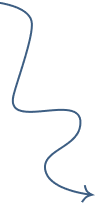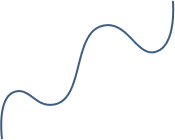Lets discuss about the basic details about copy and move
The “copy” and “move” functions in Windows refer to the operations used to duplicate or relocate files or folders on a computer.
Copy: The “copy” function creates a duplicate of a file or folder in another location, leaving the original file or folder unchanged. The copied file or folder will have a different name, but its contents will be identical to the original.
Move: The “move” function relocates a file or folder from one location to another, deleting the original file or folder in the process. The moved file or folder retains its original name and contents.
Both copy and move functions can be performed in Windows through the file explorer or through command-line operations.
Now lets discuss copy vs moving files in the Windows system.
Its always been a challenge for all Windows users to know what exactly happens while moving or copying files across the drive.
The same drive movement of files happens in less than seconds, as the files actually don’t move only their nodes/reference moves.
External/Other Drive
Copy – External/Other drive files copying is faster.
Moving – External/Other Drive Moving is slower than copying as the files go through multiple processes.
So summing up we recommend to 1st copy the files from one drive to another and then delete the source files will be the fastest process, this is recommended only when you have many files, or larger files to move/copy.